About
CiphSafe provides an easy-to-use method for storing account/password pairs as well as any general notes you wish to keep safe. The application encrypts with 320-bit Blowfish, includes random password generation and has a very clean interface.
Requires Mac OS X version 10.4 or later (use 1.2.1 if you need a version which works on 10.2 or 10.3). CiphSafe is OpenSource software and released under the BSD license. If you want to know more about the project you can visit the Sourceforge project page.
News
Note that I don't plan on any further updates to CiphSafe (if a developer would like to take over, let me know ).
Also note that I've done some work on getting CiphSafe to work with 64bit, source can be found on github.
The long-awated 1.3 version has finally been released.
A new web site design, courtesy of Christoph Sasse, has replaced the very, very, very simplistic original CiphSafe web site.
Screenshots
Welcome to a quick preview of CiphSafe. This is a short overview – you will find more information in CiphSafe Help.
Passphrase Window
Loading an existing document will open an 'Enter Passphrase' window, in which (obviously) you enter the passphrase for that document.
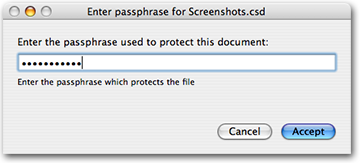
If the passphrase doesn't work, the window will return, giving another opportunity. You may continue this until you enter the correct passphrase or hit the cancel button. If the passphrase has been forgotten, all data in the document is inaccessible.
Add Window
The Add window is quite simple, accepting text input for each field, and a button to generate a random password for you, if needed. As this is used only for adding new entries, there is only one per document.
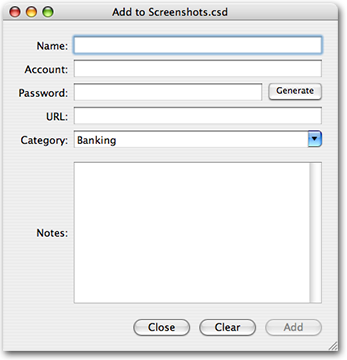
Select a category either by choosing it
from the drop-down list, or if you need
a new one, simply type it
into the input field.
The Notes field is a full text editor
(like TextEdit) where you can set font
attributes, colors, and so on. The
Format menu comes in handy here.
Main Window
By default, when you first open CiphSafe, it will create a new document (like TextEdit, but this can be disabled in Preferences). The main document window is quite simple, providing a table which lists all the entries in the document, a few buttons, and a search control.
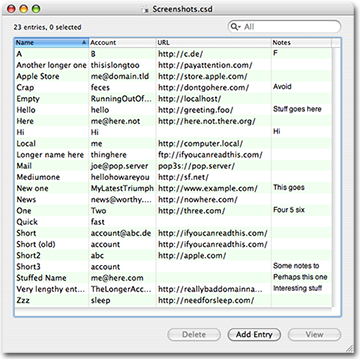
Entries can be sorted by any of the columns displayed on the main window by simply clicking on the column header; clicking it again changes the sort direction. Control- (or right-) clicking on an entry will bring up a menu with which you can copy any of the fields of that entry to the clipboard or open the URL for that entry. Double-clicking an entry will open it in the view/change window, where you can view or change any of the fields (selecting any entries and pressing the View button will do the same).
Version History
Year 2007
- v1.3 | December 15. 2007
Add a much-requested export capability; now built as a Universal application; preferences window neated up and reorganized; see CiphSafe's in-app Help for a complete list of changes
Year 2003
- v1.2.1 | October 31. 2003
Fix a few minor issues discovered when running on 10.3 - v1.2.0 | May 8. 2003
more organized Window menu; add Close All capability; add timeout option; configurable column display; cell spacing option; can now search on any field; added categories - v1.1.0 | Apr 5. 2003
add search; saving of window and table layout; option to open a document on start - v1.0.1 | Jan 13. 2003
initial release